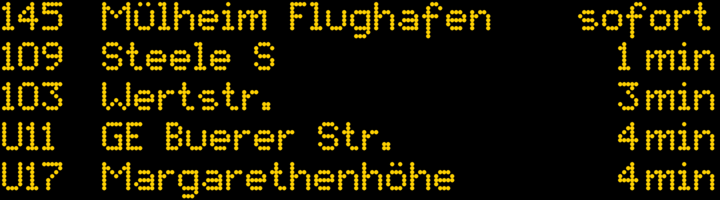This project is no longer being developed. There will be no updates and no
security fixes. This page serves archival purposes only.
vrr-infoscreen (formerly vrr-fakedisplay) was a departure monitor for a public transit stop, serving both as infoscreen / webapp and LED departure monitor look-alike. It supported most german local transit networks and also some austrian ones.
Most of its app/infoscreen componentse have been superseded by db-infoscreen. There is no successor for the LED display board simulation yet.
I deprecated vrr-infoscreen in 2023, so depending on the current year, you may be able to host your own instance – see the vrr-infoscreen README for instructions. Just keep in mind that I am not maintaining it anymore, and will likely not react to issue reports or feature requests.