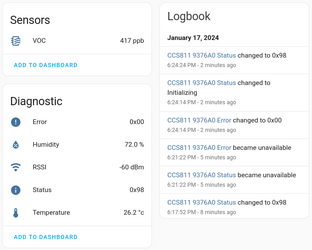ESP8266 Lua/NodeMCU module for CCS811 VOC sensors
esp8266-nodemcu-ccs811 contains an ESP8266 NodeMCU Lua module (ccs811.lua) as
well as MQTT / HomeAssistant / InfluxDB gateway application example
(init.lua) for CCS811 volatile organic compounds (VOC) sensors connected
via I²C. The application example assumes that an HDC1080 sensor for
temperature and humidity compensation is available as well.
Dependencies
ccs811.lua has been tested with Lua 5.1 on NodeMCU firmware 3.0.1 (Release 202112300746, float build). It requires the following modules.
- bit
- i2c
Most practical applications (such as the example in init.lua) also need the following modules.
- hdc1080
- gpio
- mqtt
- node
- tmr
- wifi
Setup
Connect the CCS811 sensor (or CCS811/HDC1080 combo board) to your ESP8266/NodeMCU board as follows.
- CCS811 GND → ESP8266/NodeMCU GND
- CCS811 VCC → ESP8266/NodeMCU 3V3
- CCS811 SDA → NodeMCU D1 (ESP8266 GPIO5)
- CCS811 SCL → NodeMCU D2 (ESP8266 GPIO4)
If you use different pins for SCL and SDA, you need to adjust the i2c.setup call in the examples provided in this repository to reflect those changes. Keep in mind that some ESP8266 pins must have well-defined logic levels at boot time and may therefore be unsuitable for CCS811 connection.
Usage
Copy ccs811.lua to your NodeMCU board and set it up as follows.
ccs811 = require("ccs811")
i2c.setup(0, 1, 2, i2c.SLOW)
ccs811.start()
-- optionally, if HDC1080 is available:
hdc1080.setup()
-- can be called with up to 1 Hz
function some_timer_callback()
if ccs811.read() then
-- ccs811.eco2 : equivalent CO₂ (estimated from tvoc, unreliable) [ppm]
-- ccs811.tvoc : Total Volatile Organic Compounds [ppb]
-- ccs811.status : Status Register; see manual
-- ccs811.error : Error Register; see manual. error == 0 indicates that everything is alright.
-- optionally, if HDC1080 is available:
local t, h = hdc1080.read()
ccs811.setEnv(h, t)
end
end
The sensor performs an air quality measurement every second.
Application Example
init.lua is an example application with HomeAssistant integration. To use it, you need to create a config.lua file with WiFI and MQTT settings:
station_cfg = {ssid = "...", pwd = "..."}
mqtt_host = "..."
Optionally, it can also publish readings to InfluxDB. To do so, configure URL and attribute:
influx_url = "..."
influx_attr = "..."
Readings will be published as ccs811[influx_attr] eco2_ppm=%d,tvoc_ppb=%d,status=%d,error=%d.
Unless influx_attr = '', it must start with a comma, e.g. influx_attr = ',device=' .. device_id.