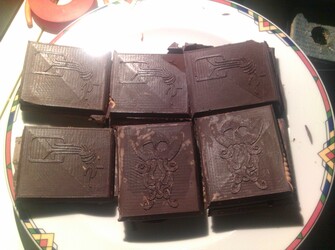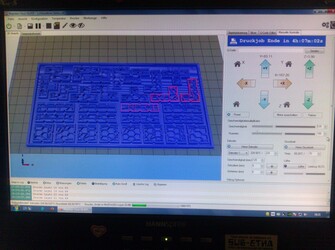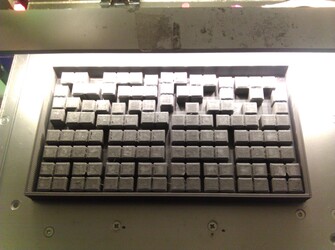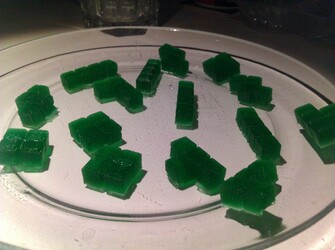If you have access to a 3D printer, making custom chocolate molds from silicone is surprisingly easy. Basically, all you need to do is
- design and print the piece of chocolate you want (positive model)
- fill it with silicone (negative mold)
- fill the silicone mold with chocolate
Here's some notes as well as links to the molds I've used in the past years. All were printed on either Makerbot Replicator 2 or Orcabot 042 at Chaosdorf. See Chaosdorf Wiki for details in German.
3D-printed chocolate bar (positive model)
The design must contain a border for the liquid silicone. Liquid chocolate isn't very viscous – expect air bubbles, especially in fine logo contours. Individual print layers will be visible both in the silicone mold and the resulting chocolate piece, so I recommend using 0.1mm or even lower layer sizes. You don't need significant infill.
Silicone (negative mold)
Any food-grade two-component silicone will do. Vacuum is not required for this application.
Actual chocolate bar (edible)
Heat the chocolate to around 40°c (or whatever works best for the chocolate you have) and pour it into the mold. Afterwards, I tap the mold (with the molten chocolate) on the table a few times to help air bubbles escape. Cool at room temperature.
Designs
Triforce Chocolate Bar
Suitable for about 60g of chocolate. Download: OpenSCAD / STL.
Chaosknoten Chocolate Cookies
Combining the Chaos Computer Club's “Chaosknoten” logo with Leibniz Cookies. Might need minor adjustments for different cookie brands. Download: OpenSCAD with customizable Logo / STL.
Tetris Pieces
Better suited for gummy bear-like substances, but still fun. OpenSCAD.